Posts
select2 is not working in AdminLTE
- Get link
- X
- Other Apps

It suffers me a lot. It takes a lot of time from me to research and solve the problem. The problem was very simple. I have faced the problem and solved it. Main problem was select2 doesn't get ajax.googleapis cdn. So, before the jQuery code I have loaded the cdn and it works fine now. Firstly, the code was <script> $(document).ready(function() { $('.js-example-basic-multiple').select2(); }); </script> The problem is looked like the picture below Now after adding the cdn before the script tag. it has been solved the problem and the code looks like below <script src="https://code.jquery.com/jquery-3.4.1.js" integrity="sha256-WpOohJOqMqqyKL9FccASB9O0KwACQJpFTUBLTYOVvVU=" crossorigin="anonymous"></script> <script> $(document).ready(function() { ...
proc_open(): fork failed-can not allocate memory, error on aws ec2 instance while updating/installing some libraries or packages using composer
- Get link
- X
- Other Apps

Introduction: Firstly we have to understand why this error occurs? If we understand the problem then it is very easy to solve the problem. While we create instances on a cloud platform, we notice lot of parameters to decrease the bill and as well as performance should remain fantastic. Actually if the instance produces no bill, it is tremendous for us. With considering these parameters, generally we create an instance with a very small amount of memory. When we configure our project, then lots of libraries/packages needed to configure the project. These libraries/packages take a bunch of memories. While there is not enough memories then the error "proc_open(): fork failed-can not allocate memory" arises. Solution: If we allocate some memory from ssd or hdd that would be used as ram that is needed to install/update some libraries/packages. It may solve the...
Laravel installation on aws ec2 instance ami (amazon machine image) ubuntu 18.04
- Get link
- X
- Other Apps

Introduction: Laravel(6.2) is an enriched, well featured, reputed web application framework. If you want to develop a system, you can choose laravel easily because of it's expressive, elegant syntax, secured, emerged platform, template, mvc pattern and much more. There are lot of reasons to choose this web application framework. Tech Details: aws ec2, amazon machine image ubuntu 18.04, Nginx(1.14), php(7.3), composer(1.9.0), git(2.17.1), laravel(6.2) Requirement: 1. aws account access 2. running ec2 instance 3. accessing the ec2 instance, if not created to create please visit blogspot or medium 4. nginx installation, if not installed please visit blogspot or medium 5. php installed. if not, to follow the tutorial visit blogspot or medium 6. composer installed. if not, to follow th...
composer installation on aws ec2 instance ami ubuntu 18.04
- Get link
- X
- Other Apps

Introduction: Composer is not a package manager like yum/apt, it is a tool for dependency management in php. It allows to declare the libraries that your project depends on and it will manage 'install/update' the libraries for your project. Now you are thinking that it's not dealing with packages? yes it deals with 'packages' and 'libraries' and it manages all packages and libraries per project basis, installing them into a directory (as for vendor) inside your project. Actually it doesn't install anything globally that's why it is a dependency manager. Tech Details: aws ec2, amazon machine image ubuntu 18.04, Nginx(1.14), php(7.3). Requirement: 1. aws account access 2. running ec2 instance 3. accessing the ec2 instance, if can't access please visit blogspot or medium 4. nginx installation, if not...
PHP7.3 installation on aws ec2 instance ami ubuntu 18.04
- Get link
- X
- Other Apps
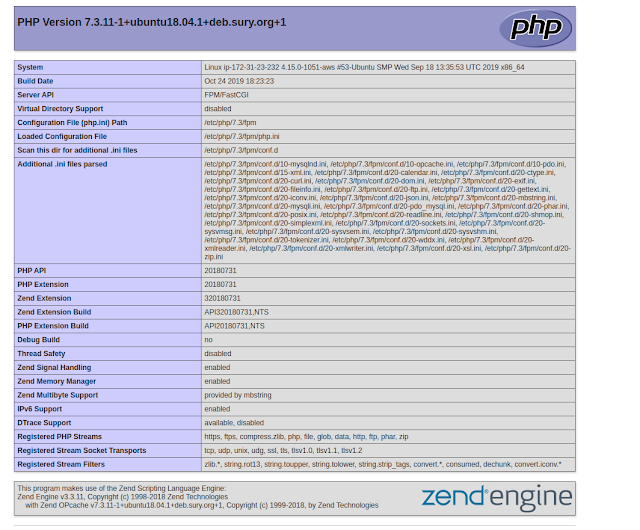
Introduction: No need any kind of introduction about php. php7.3 version has been released on 6th December 2018. This is the latest version of php. We will install php7.3 on our ec2 instance whose os is ubuntu 18.04. Requirements: 1. aws account access 2. running ec2 instance 3. accessing the ec2 instance, if can't access please visit blogspot or medium 4. nginx installation, if not installed please visit blogspot or medium Step1: open your terminal and run the command: $ sudo apt update $ sudo apt upgrade Step2: Installation python software properties, software properties common and adding ondrej ppa with required packages. while installing software properties press 'ok' two times and while installing ondrej then click on enter button $ sudo apt install software-properties-common $ sudo apt-add-repository ppa:ondrej/php $ sudo apt update Step3...
nginx installation on aws ec2 instance ami ubuntu 18.04
- Get link
- X
- Other Apps

Introduction: Nginx is an open source software for web serving, proxying, caching, media streaming, load balancing and more. This is the fastest web server. Most server administrator like Nginx. We also choose nginx for our web deployment on aws. Requirement: 1. aws account access 2. running ec2 instance 3. accessing the ec2 instance, to create ec2 please visit https://zrshishir.blogspot.com/2019/10/how-to-create-ec2-instance-on-aws.html or https://medium.com/@zrshishir/how-to-create-ec2-instance-on-aws-amazon-web-service-ami-ubuntu-18-04-abff3b7fd922 Step1: Installation of nginx using terminal. open up your terminal and execute the following command $ sudo apt update $ sudo apt install nginx Step2: Adjusting ubuntu firewall (ufw), if you think it is needed to install then you can work with this step. Firstly you should show the ufw list with the execution foll...