PHP7.3 installation on aws ec2 instance ami ubuntu 18.04
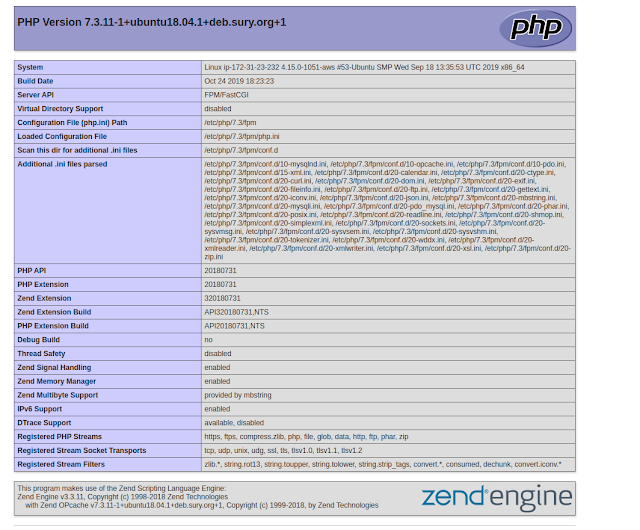
Introduction: No need any kind of introduction about php. php7.3 version has been released on 6th December 2018. This is the latest version of php. We will install php7.3 on our ec2 instance whose os is ubuntu 18.04. Requirements: 1. aws account access 2. running ec2 instance 3. accessing the ec2 instance, if can't access please visit blogspot or medium 4. nginx installation, if not installed please visit blogspot or medium Step1: open your terminal and run the command: $ sudo apt update $ sudo apt upgrade Step2: Installation python software properties, software properties common and adding ondrej ppa with required packages. while installing software properties press 'ok' two times and while installing ondrej then click on enter button $ sudo apt install software-properties-common $ sudo apt-add-repository ppa:ondrej/php $ sudo apt update Step3...

